Step 1
Download the rankings for DraftKings
Step 2
Go to draftkings.com and in the lobby, find a best ball contest and click ENTER (you won’t be entered into a contest.
Step 3
Locate the button at the bottom called EDIT RANKINGS
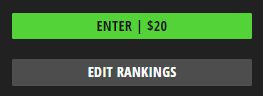
Step 4
Locate the CSV Upload/Download button, then the UPLOAD CSV button
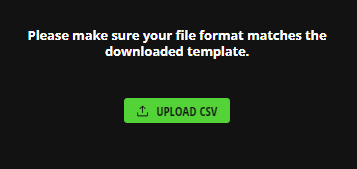
Step 5
Navigate to the downloaded rankings file and click on SAVE.
